Aadhar Card Update : Aadhar card is an important document issued by the Government of India. Aadhar card is issued by the Unique Identification Authority of India (UIDAI). It comes under the Ministry of Electronics and Information Technology of the Ministry of Communications and Information Technology of the Government of India, which contains your 12-digit unique ID number. It is necessary to update Aadhar card to make changes in your Aadhar card from time to time (such as address, name, mobile number, photo etc.).
Today we will tell you the methods of Aadhar Card Update both online and offline (at Aadhaar service center) which you can see below.
Aadhaar Card Update
Aadhar Card Update Overview
| Name of the portal | Aadhar Card Update (UIDAI) |
| Institution | Government of India |
| Beneficiaries | For Indian citizens |
| Available Services | With the help of this portal, all citizens can get all the important information related to Aadhar card update, Correction, Aadhar card status, enrolment, DigiLocker, UIDAI and mAadhar app . |
| official website | https://uidai.gov.in/ |
Aadhar card update Required Documents
If you also want to update your Aadhaar card, for this you will need the following documents which are as follows –
- Bank passbook
- Passport
- Electricity bill
- Gas connection bill
- Credit Card Statement
- Insurance Policy Document
Aadhar Card Update Online
If you also want to update or change your Aadhaar card from time to time (like address, name, mobile number, photo etc.), then you can Aadhaar card update by following the following procedure, all the information is given below -
- Step 1 :- To Aadhaar card update, first of all you go to the official website of UIDAI https://myaadhaar.uidai.gov.in/.
- Step 2 :- On the home page of the official website, you have to click on the “ Document Update” option.
- Step 3 :- अब, Now, after this, you click on the button of “ Document Update” , after seeing the date of Aadhar card update, you will see a Click to submit option, you have to click on it
- Step 4 :- After this, a new page will open in front of you in which you will see the option of Enter Aadhaar Number and Enter Captcha. In that option, you have to enter your Aadhaar number and captcha code and click on the option of Login with OTP.
- Step 5 :- After this you will receive an OTP on your registered mobile number, you have to verify it by entering that received OTP.
- Step 6 :- After this you have to select the data you want to update and click on the option to proceed .
- Step 7 :- After this you will come to a new page where you will have to fill all your details (name, address, date of birth, mobile number etc.) and the new information for the update which is to be done.
- Step 8 :- After this you will have to upload some documents (like Passport, PAN Card, Voter ID).
- Step 9:- Fill all the information correctly and click on "Submit Update Request" .
- Step 10 :- After this, get the URN (Update Request Number) of your update request, so that you can check the update status. After a few days of submission, your Aadhaar correction update will be processed, which you can check by downloading your Aadhaar card.
- Step 11 :- After few days of submission your Aadhaar correction update will be processed, and you can download and check your Aadhaar card .
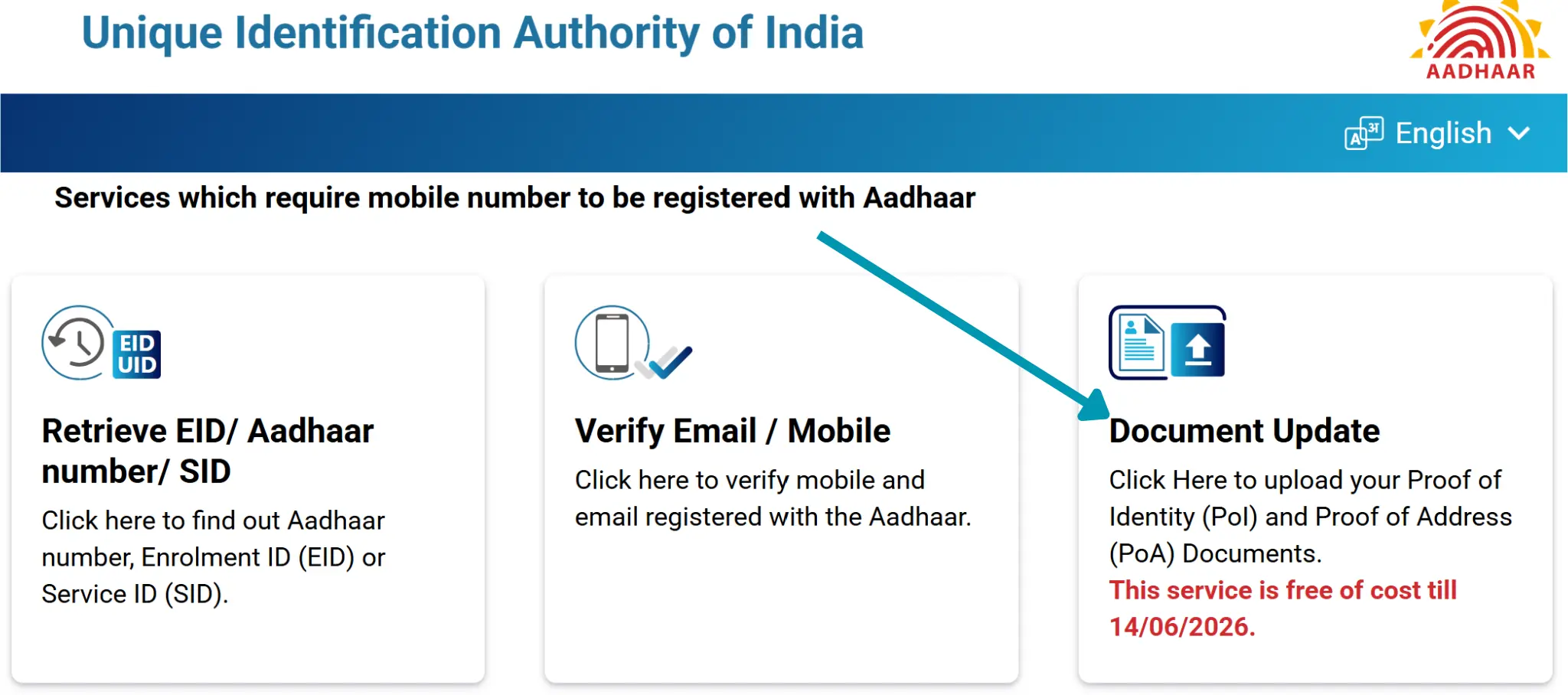
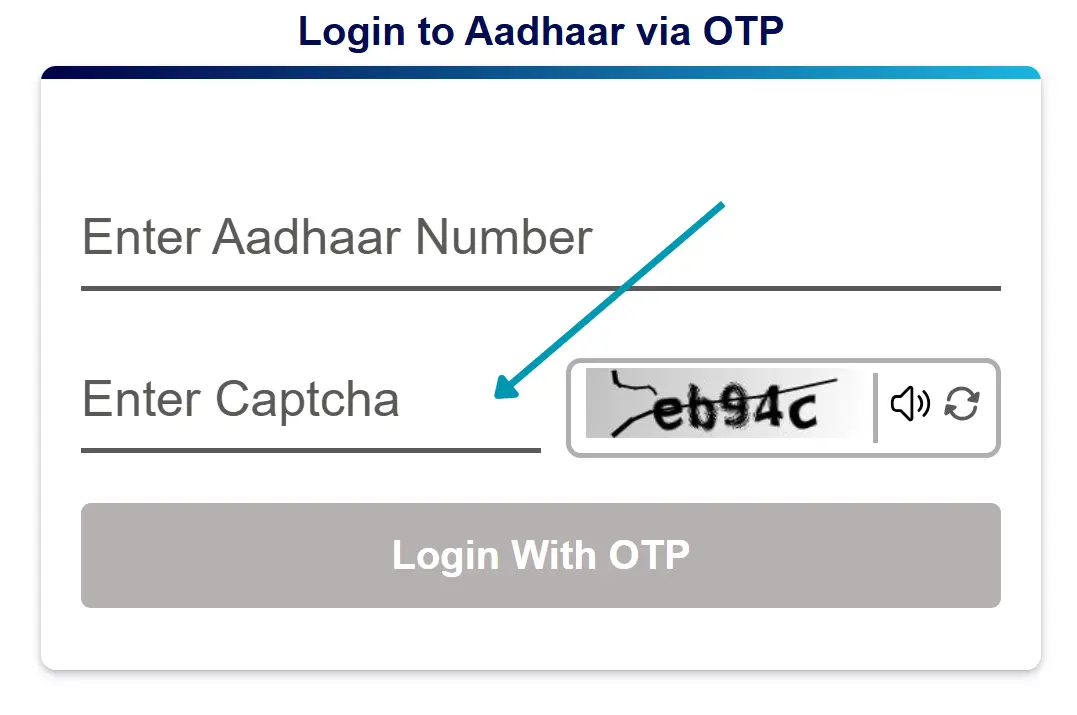
Note :- If you want to change photo, biometrics (fingerprint/iris) or mobile number in your Aadhaar card, you will have to go offline (Aadhaar Seva Kendra). And there is a fee of ₹50 for online update.
आधार कार्ड अपडेट ऑफलाइन
If for some reason your name, DOB, mobile number, Aadhaar address or any other information in your Aadhaar card becomes incorrect, you can update it by visiting any Aadhaar Seva Kendra.
- Step 1:- First of all you have to go to your nearest Aadhar Enrolment Centre (check here) .
- Step 2:- After this you have to take the form and fill all your information and the information of the new update you want to make in that form and take the necessary documents (like identity proof, address proof) with you.
- Step 3:- After this, get biometric verification (fingerprint/iris scan) done through Aadhaar Service Centre.
- Step 4:- You have to pay ₹50 or ₹100 (for changing documents) fee to update your Aadhaar card.
- Step 5:- After this you have to take an Acknowledgement Slip from there, which will contain URN (Update Request Number).
- Step 6:- After few days your Aadhar correction update will be processed, and you can check your Aadhar card update status by your URN (Update Request Number) and you can check your Aadhar card by downloading it.
Aadhar card update status check
If you have updated your name, DOB, mobile number, address or any other information in your Aadhaar, then you must have your Aadhaar number. So, after downloading your Aadhaar card, you can check whatever updates you have made by following these steps -
- To Aadhar Card Update Status , first of all you have to go to UIDAI official website https://myaadhaar.uidai.gov.in/.
- On the UIDAI home page, you will see the option to Download Aadhaar, you have to click on it
- After this, when you tick the Aadhaar number option, a page will open in front of you as shown in the screenshot below.
- After this you will have to enter your Aadhaar number in the Aadhaar section.
- After this, enter the captcha code provided in the box and click on Send OTP option.
- After this, you will receive an OTP on your registered mobile number, you have to verify it by entering that OTP.
- After verification, click on the submit button.
- After this, a message saying Congratulations will appear on your mobile or laptop screen and your Aadhaar card will be downloaded.
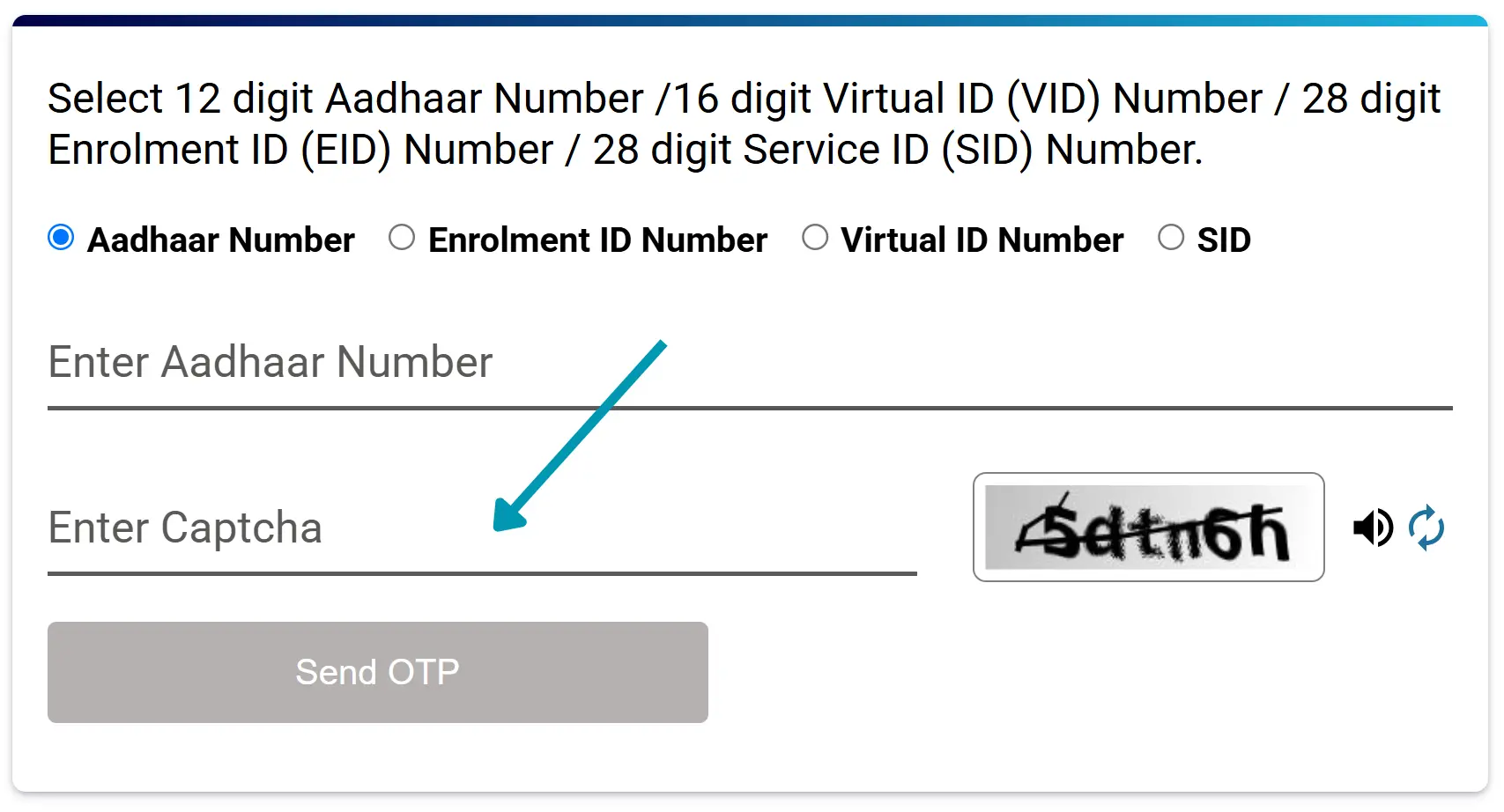
Note :- Once you have successfully downloaded your Aadhaar card, you can check whatever updates you have made by opening your Aadhaar card cup
Type of Aadhar Card Update
If you want to update your Aadhaar card, then you can update Aadhaar card through the following methods, detailed information of all the methods is given below:
Demographic Update :-
- In this, the information written on the Aadhaar card is changed, such as:
- Correction or change of name
- Change of Address (Current/Permanent)
- Correcting the Date of Birth
- Update your gender
- Update your mobile number and email ID
Biometric Update :-
- If your fingerprints aren't scanning or your photo is out of date, you can update them:
- Fingerprint Update
- Iris Update
- Adding a new photo (such as replacing a childhood photo with an adult photo)
Mobile Number and Email ID Update :-
- If the old mobile number is not found, then biometric verification will have to be done to add the new number. Online update will not be possible without OTP.
Baal Aadhaar Update :-
- In this way you can update the Aadhaar card of your children --
- At the age of 5, the child's photo and biometrics have to be updated.
- It is necessary to update fingerprints again at the age of 15.
Address update with "Secret Code" (Address Validation Letter) :-
- If someone else has your address in Aadhaar, he can give you a secret code, through which you can add that address to your Aadhaar.
- That person will ask for "Address Validation Letter" from UIDAI.
- He will give you the secret code.
- You will use this code when updating online.
Features of Aadhaar Card
- Password Protected PDF - e Aadhaar Card is password protected. This Aadhaar card contains personal information of all citizens such as name, address, date of birth, and a unique 12 digit Aadhaar number.
- UIDAI’s Digital Signature – This Aadhaar card has a digital signature which proves its authenticity.
- QR Code – E-Aadhar card has a QR code. You can verify it instantly through this QR code.
- Biometric details – Biometric can also be updated in this card. This card is valid like a normal card.
- Validity - This Aadhaar card is as valid as the physical Aadhaar card
Uses of Aadhar card
This card is valid like a normal card. You can use this card at the following places, which are as follows -
- opening a bank account
- for mobile sim connection
- Linking the PAN card
- To take advantage of government schemes
- All work requiring online verification
Aadhaar Card Helpline
In case you face any issue related to Aadhaar card update , you can visit the nearest Aadhaar centre or use the following contact details:
- Helpline number:1947
- Email:help@uidai.gov.in
Aadhar card update - FAQs
Yes, proof of identity/address (like PAN card, passport, electricity bill) is required for change of name/address.
No, OTP is required on the old registered mobile number. If the number has changed, then you will have to visit the Aadhaar center
To change the name in Aadhaar card, visit the official website of UIDAI Go to "Update Aadhaar" section Upload identity proof (like passport, PAN card) Pay ₹50 fee
If you don't have the old mobile number, go to the nearest Aadhaar Seva Kendra, get biometric authentication (fingerprint/iris) done, fill the update form and pay ₹50 fee and get the update receipt .
To update Aadhaar card, login to UIDAI website. Select “Update Address” option. Upload address proof (Electricity bill, Bank statement) and your Aadhaar card will be updated.
Update the photo when the child turns 5 Update the fingerprint and iris scan at the age of 15 Carry the Aadhaar of the parents and the child's birth certificate Complete the process at the nearest Aadhaar center
To check the update status, click on "Check Update Status" on the UIDAI website. You can update your Aadhaar card by entering your URN number (Update Request Number).
Second method :- Type UID STATUS URN in SMS and send it to 51969
No, you can do it online from home.
In most cases of Aadhaar update, the process is completed within 30 days.
You will be charged ₹50 for doing Aadhaar.